Product ID: K43SG-U4
Interface: TB3/TB4/USB4 / x16
Transfer speed: USB4,40G/bps (Max.)
Application: eGPU
Product description: TB3/TB4/USB4 / x16 to PCie x16 extension adapter for eGPU
ADT-Link TB3/TB4/USB4 to PCIe 4.0 x16 eGPU Adapter
Brand name: ADT-LINK
Product name: TB3/TB4/USB4 to x16 extension cable
Product model: K43SG-U4
Transfer speed: USB4,40G/bps (Max.)
Wire length: 25cm, 50cm
Application: eGPU for NUC / ITX / STX / Notebook PC
ADT R3G series Part-Number Description:
| Part-Number | Description |
| R23SG | PCIe x4 edge to PCIe x16 connector |
| R43SG | M.2 NVMe edge to PCIe x16 connector |
| K43SG | M.2 NVMe edge to PCIe x16 connector. |
| K43SG-U4 | M.2 NVMe edge to PCIe x16 connector. Add USB4 to M.2 NVMe adapter |
| R43SG-TU | M.2 NVMe edge daughter board cable turn up to PCIe x16 connector |
| R53SG | M.2 WiFi key-A.E. edge to PCIe x16 connector |
| R63SG | mPCIe edge to PCIe x16 connector |
Q&A:
Is there any EMI shielding for Cable?
With metal shield. The extender utilizes the latest materials for EMI shielding with five sole flat cables design. This technique allows each cable to be fully covered by electromagnetic interference shielding with conducting polymer to guard against incoming or outgoing emissions of electromagnetic frequencies, minimize disturbance and degradation on performance, and reduce the weight of the extender.
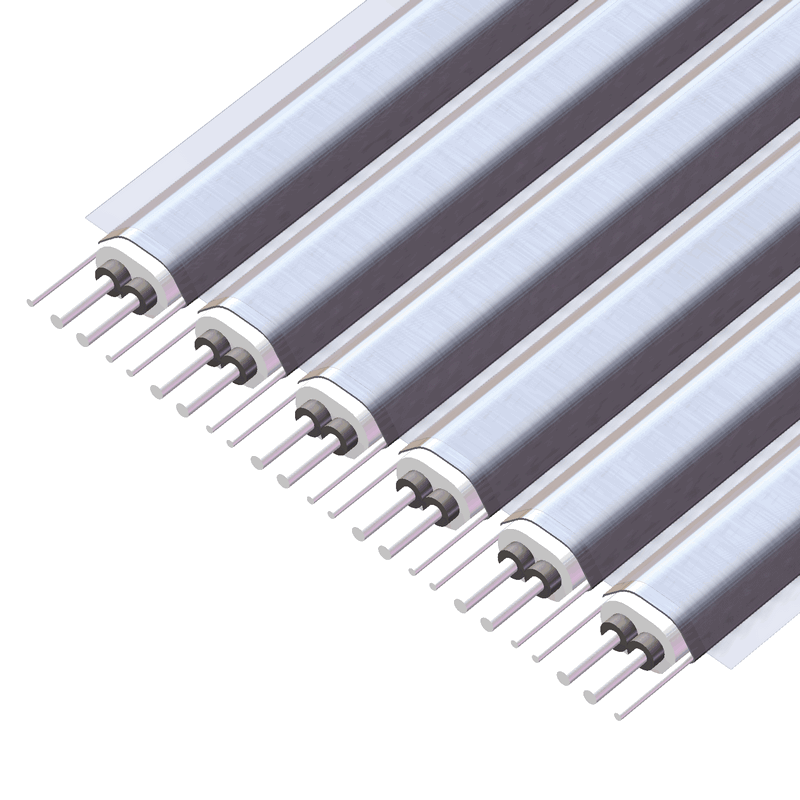
What is the thickness of the cable? Is it soft? Can it be bent?
The thickness of the cable wire is 1.1mm, so the wire is softer. The wire can be bent or folded, but do not pull it.
Cable Length Description:
The length of the wire refers to the part of the visible wire. It does not include the PCB and the connector. For the wire length, please refer to the 5cm blue arrow in the figure below.
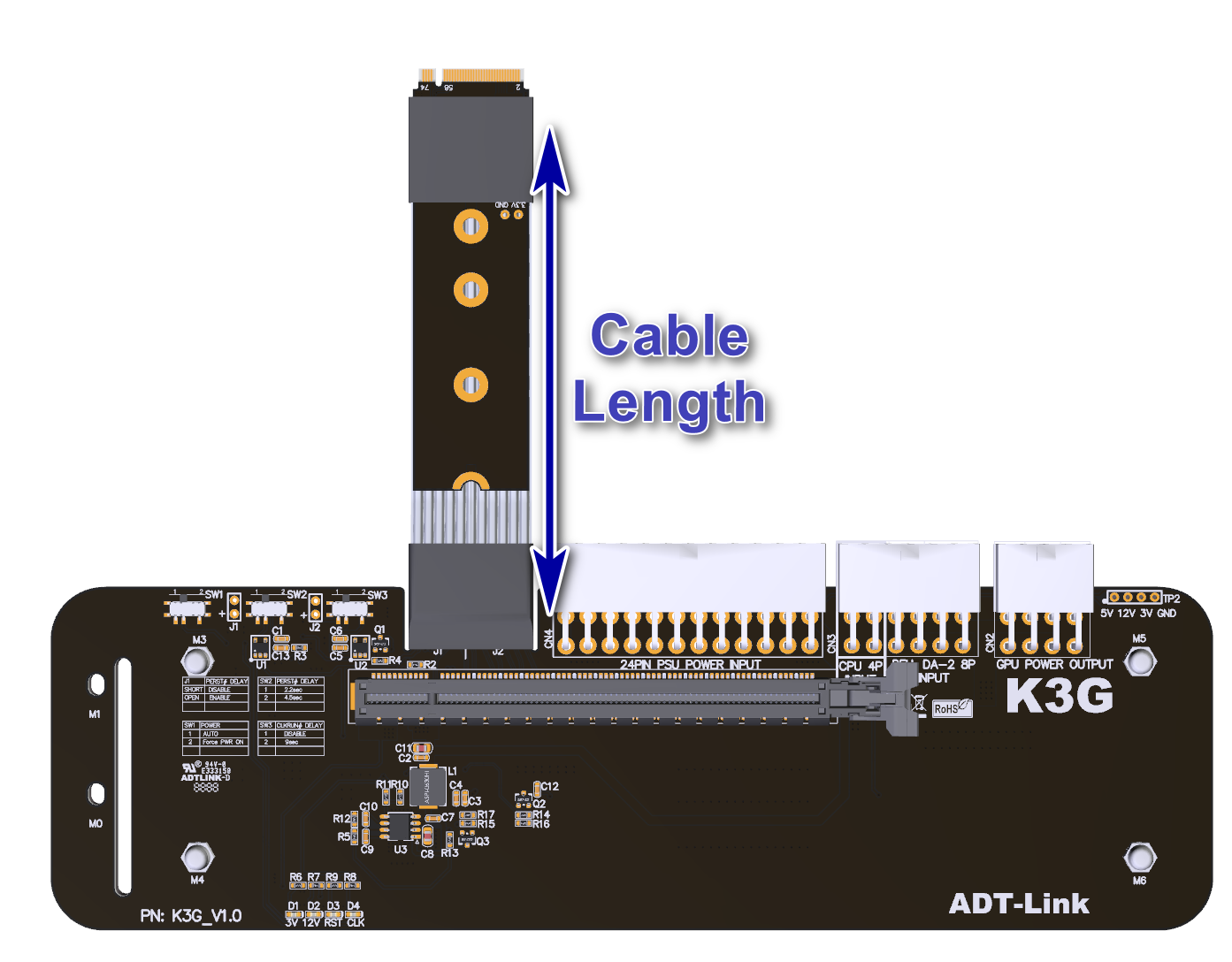
Package included 80cm USB4 type-c cable

Power Supply Description:
Supporting power supply is DELL DA-2 8PIN 12V/18A/220W PSU, or standard PSU power supply. The power supply should be prepared by the buyer or purchased separately.


Photo:
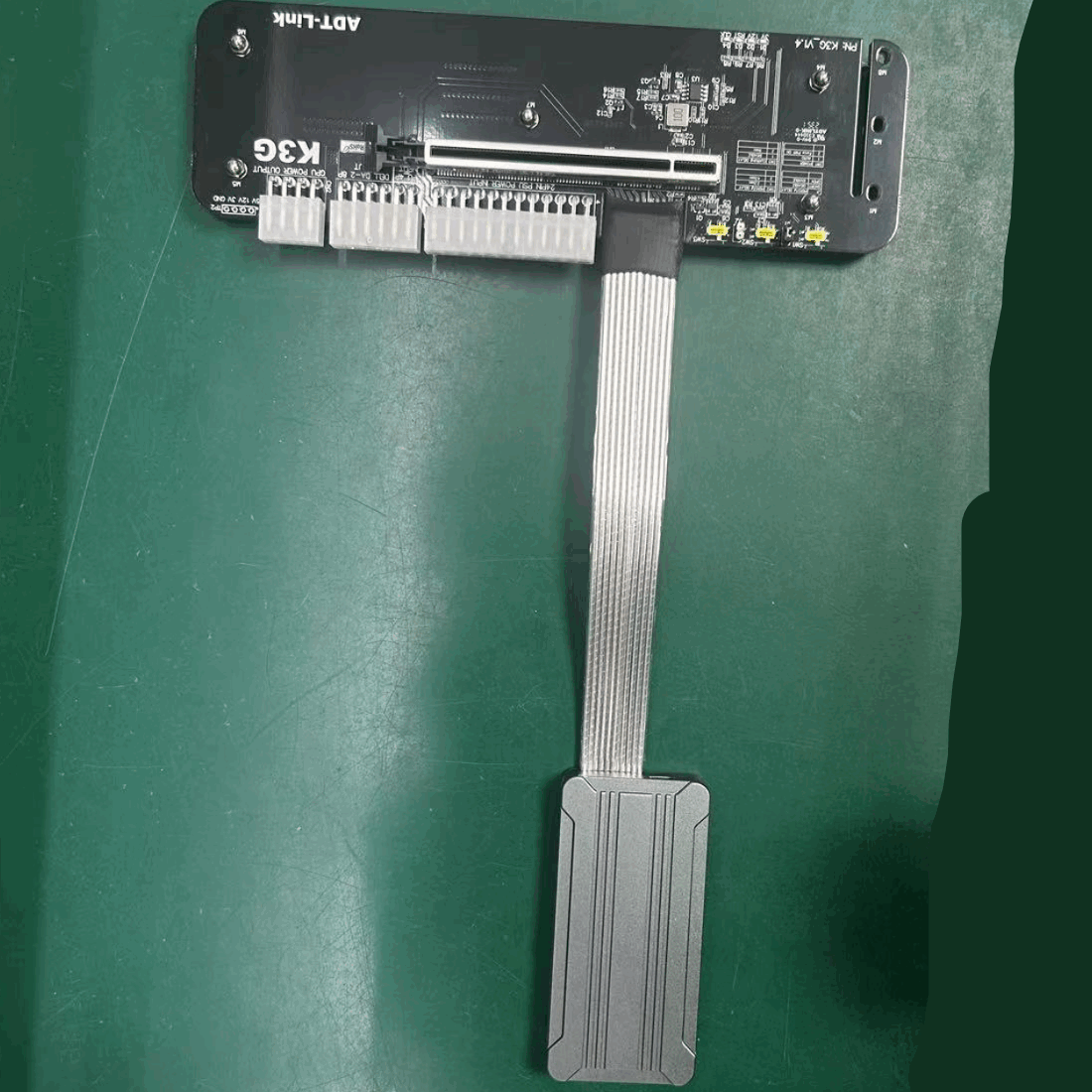
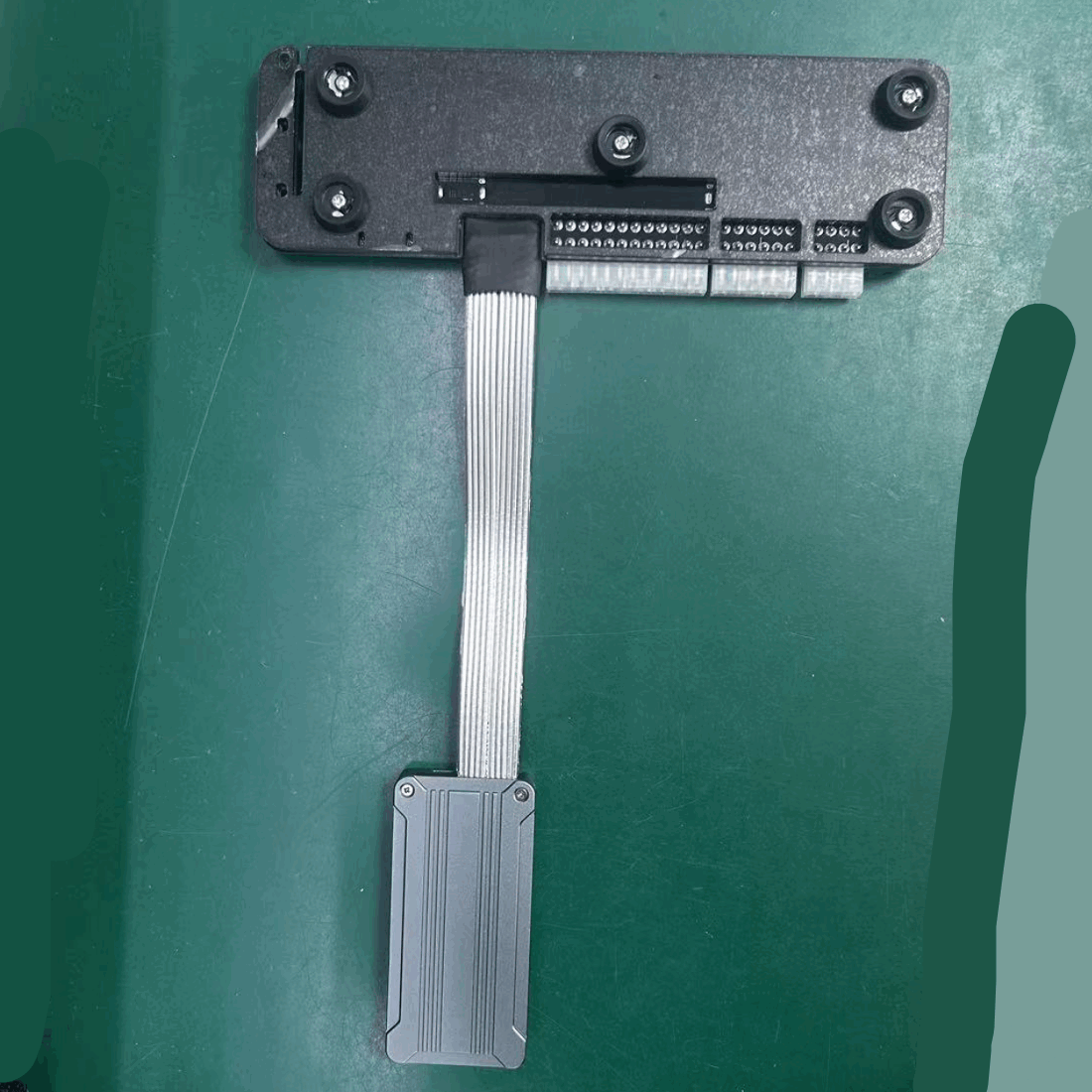




24P_ATX and 4P_CPU power input, 8P_GPU power input.
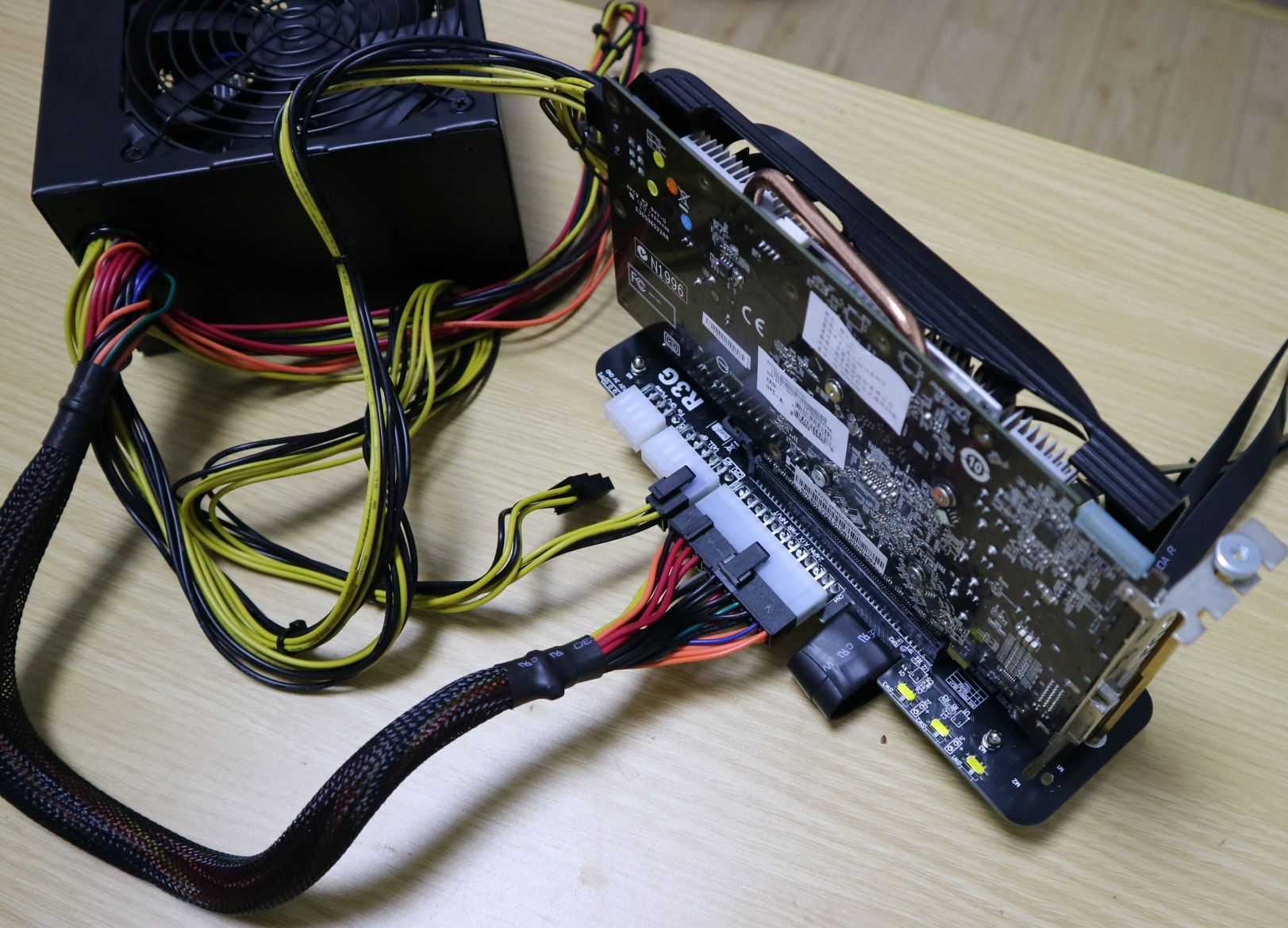
Product accessories, enclosed with the following graphics card power cord below

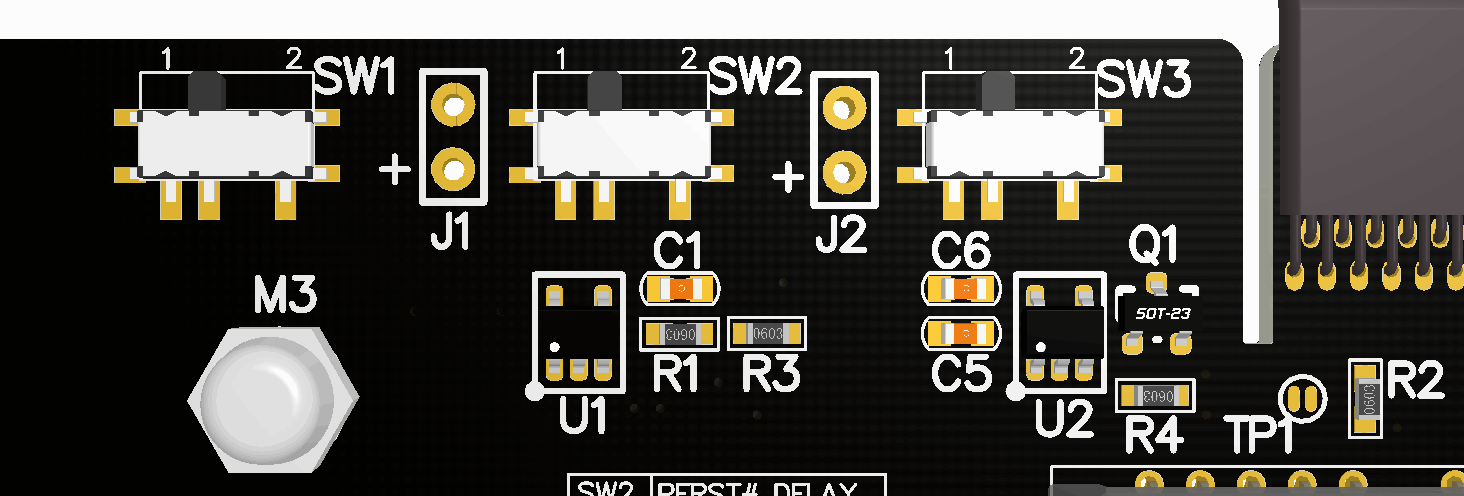
SW1, Power Forced Start Switch, 1 for automatic startup, 2 for forced startup, please cut to 1 for automatic startup.
SW2, PERST # signal delay switch, 1 delay 2.2 seconds, 2 delay 4.5 seconds, with eGPU software, for graphics card compatibility optimization, the current software does not support, please cut to 1
SSW3, CLKRUN # signal delay switch, 1 is closed, 2 is delayed for 9 seconds, with eGPU software, for graphics card compatibility optimization, the current software does not support, please cut to 1
J1, PERST # signal delay switch, OPEN to open delay function, SHORT to close delay function, the current software does not support, please insert the jumper cap SHORT.
J2, CLKRUN_Capacitance Delay, currently the software does not support, only for R&D engineers plug in capacitance adjustment delay testing. It takes about 2.2 seconds to insert a 1uF capacitor, 5 seconds to insert a 2.2u capacitor, and so on.
Installation steps:
1. Install the hexagonal copper pillar and insert the graphics card into the PCIe x16 slot. The screw is tightened so that the graphics card will not shake or fall off.
2. Install ATX power supply or DELL power supply, including graphics card power cord should also be connected, after installed, DELL power supply will light orange lights.
3. You can plug in the M.2 cable when the computer is off. After power on, the ATX power supply will automatically start the fan to turn. If you use the DELL power supply, the green light will turn on. At this time, the R3G board will turn on two green lights. The system will recognize the card automatically. Please install the graphics card driver. The installation of the driving process may prompt the computer to restart.
4. finish.
Accessories:
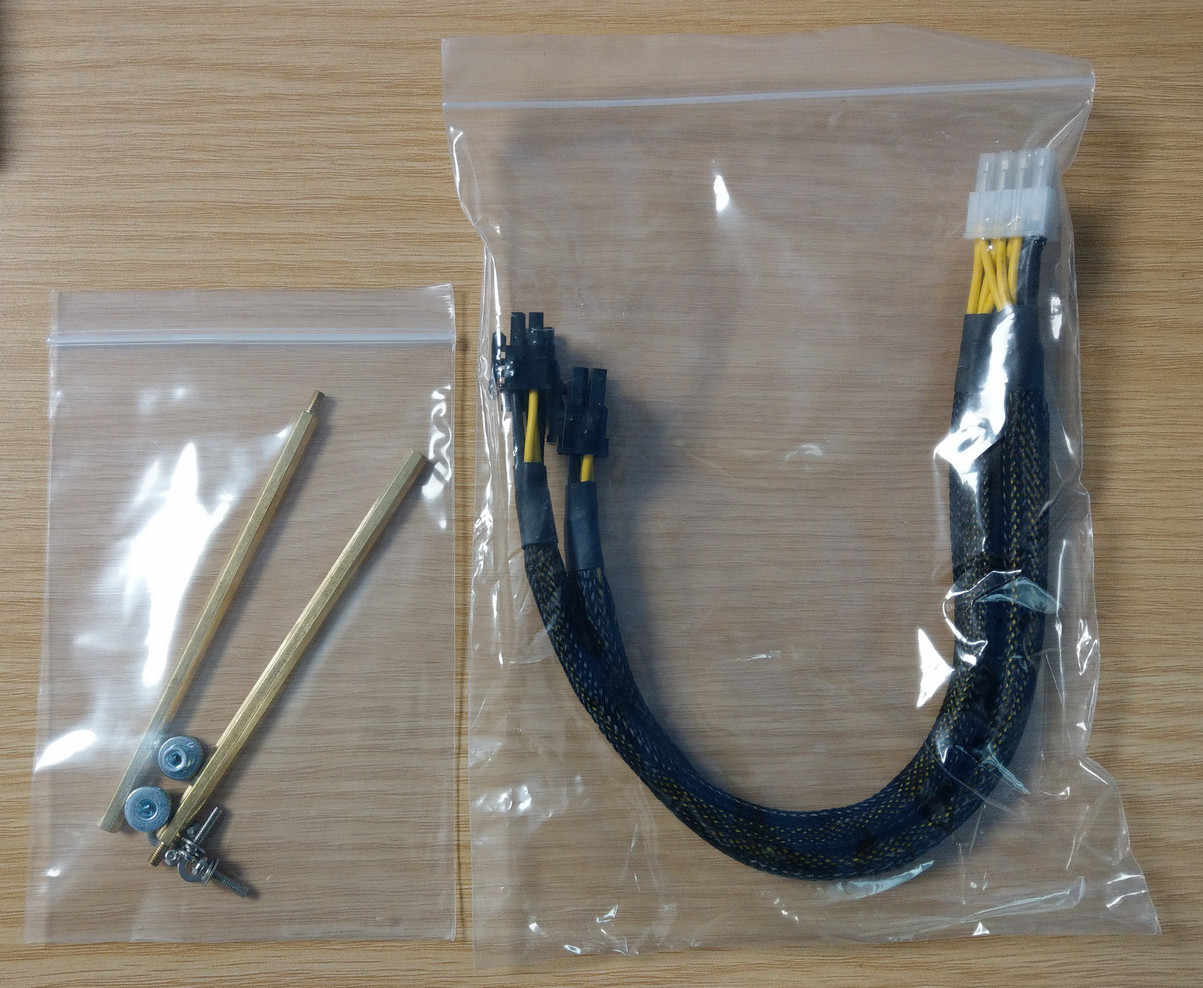
Download:
To open 3D PDF files. Please use Adobe Reader DC software.
FTP: Los Angeles
3D Step & 3D PDF files download http://www.adt.link/download/ADT_K3G_3D.zip
Test report files download http://www.adt.link/download/ADT-Cable 24P 5.0 test report.pdf
Cable specification files download http://www.adt.link/download/ADT-Cable 24P 5.0 specification.pdf
FTP: Hong Kong
3D Step & 3D PDF files download http://www.adtlink.cn/download/ADT_K3G_3D.zip
Test report files download http://www.adtlink.cn/download/adt-cable 24p 5.0 test report.pdf
Cable specification files download http://www.adtlink.cn/download/adt-cable 24p 5.0 specification.pdf
WebShop:
https://www.adt.link/product/K43SG-U4-Shop.html

Contact: adt-sales@adt.link
Phone: +86-13917664762
Tel: 021-65312041
Email: adt-sales@adt.link
Add: Shanghai, China